Metrobankdirect Personal Updated on August 2024
What does Metrobankdirect have to offer?
We know most Filipinos are unenthusiastic about dealing with banks. First, most banks have inconvenient office hours. You need to leave work just to do your banking needs. Second, there are too many requirements and steps to acquire a banking service.
Metrobankdirect Online Personal helps you get your banking needs in just a few clicks.
But is it really convenient? Is it even safe?
Nowadays, people prefer online services. With just a your fingertips, you can find the answers you need. Mobile banking gives Filipinos better access to their finances. Most importantly, you can avoid taking a day off to accomplish banking duties.
Get to know more about what Metrobankdirect Personal has to offer. And see if it fits the criteria you’re looking for in an online banking service.

Metrobank is a premier universal bank founded on September 5, 1962. Over the years, various financial products have been created so Filipinos can offer a full range of banking services. Of course, you can get a savings account, a checking account, and time deposits.

Many Filipinos have become aware and interested in Metrobankdirect due to its outstanding attributes. It’s not just your ordinary banking facility. Here’s what you can enjoy more with it.
If you have a Metrobankdirect Personal account, you can view your account statements even for the past three months. In addition, you can print them in CSV/XLS and PDF format. This way, you can have hard copies with just a few clicks.
If you want to monitor the checks deposited to your account, you can view them through View Clearing Details. You will see the status of the check by simply entering the starting and ending check serial numbers. This way, you don’t have to line up at the nearest Metrobank branch for a follow-up.
Having your bank pay your bills makes your finances easy to manage. There is no need to track various due dates. With Metrobankdirect, you can register your biller via the Register a Biller tab. You can choose if you want the bank to pay it once or recurring for up to 3 years.
If you want to check your scheduled payments, you can view them via the Pending Payments tab. But if you change your mind, simply unregister a biller through the Unregister a Biller tab. In addition, you can change or cancel the scheduled payment. Metrobankdirect brings convenience whenever you need it.
Metrobankdirect Personal allows the transfer of funds to personal accounts, unregistered third parties, and registered third parties. Other e-banking services require the user to register third-party accounts before they can make a transfer.
You can register for a third-party account by keying in the account number you are enrolling in. Ensure the account number is accurate to register and transfer funds successfully. You can opt not to register a third party and transfer some funds. However, your Metrobankdirect Personal can only transfer up to Php 5,000.00.
While you can transfer from a single account to multiple accounts, you can’t transfer funds from various accounts to a single account. Metrobankdirect currently does not support this service.
If you regularly transfer funds with the same details, you can click the Save button, which appears after a fund transfer. All the information will be saved, including the amount, remarks, and account number. This way, there is no need to input the exact details every time you make the same transfer activity. You can even schedule the fund transfer using your Metrobankdirect Personal account.

With Metrobankdirect, you can order up to nine checkbooks per request and schedule the checkbook reorder via One Time Schedule or Recurring Schedule. The recurring schedule can be set up to three years. You don’t have to queue in your trusted Metrobank branch just to have a new batch of checkbooks.
If you want to view your created checkbook reorder, you can do so through the Pending Reorder Checkbook tab. In addition, you can either change some details or cancel the reorder. Just make sure that you enter the accurate information before finalizing your reorder.
If you have multiple accounts, you can enroll them in Metrobankdirect. In addition, with Metrobankdirect Personal sign-up, you can even have a third party. If you change your mind, you can unenroll your accounts. You can change all the details you save through the Manage Accounts-Edit Template. Follow the prompts, and you can finish in no time.
In addition, you can designate which of your multiple accounts will be used for bill payments, fund transfers, and tax payments. This way, you can ensure all your Metrobank accounts play their purpose. Most importantly, you can monitor them easily. However, remember that you can assign only one account to stock trading transactions. So be careful in choosing which among your multiple accounts is meant for stocks.
Thanks to its features, you can sign up for Metrobankdirect Online Personal. Here’s your guide on how to do so.

Step 1. Simply Log in to www.metrobank.com.ph
Step 2. Then click on Enroll Now, which you can find below the Metrobankdirect logo
Step 3. Select the ATM from the drop-down menu. If you are registering a credit card, you can choose that.
Step 4. After that, Click Continue.
Step 5. Fill up the form with accurate details. Check if they are all correct.
Step 6. Receive an OTP (one-time password) sent to your registered number. You can update your number later.
Step 7. Open your email and click on the activation link. You can update your email afterward.
Step 8. Activate your online account with the OTP to secure it. You can change your password later.
It is easy and accessible if you want to create an account with Metrobakdirect Personal.
If you have concerns and follow-up about your Metrobankdirect Personal enrollment, you can contact the following:
Customer Hotline for Manila Area: (02) 88-700-700
Call Toll-Free for Provincial Areas: 1-800-1888-5775
Official Metrobank Webiste: www.metrobank.com.ph.
Metrobank email address: customercare@metrobank.com.ph
If you prefer to talk to a Metrobank executive personally, visit their main office at:
Sen. Gil J. Puyat Avenue, Makati City, 1200 Philippines
Though Metrobankdirect seems convenient, keep your account details safe. Keep your password private and write it on a piece of paper. Use a password that is easy to remember but hard to guess for others.
Metrobank Online is the new and improved version of the old MetrobankDirect Personal. The new system has many enhanced features that make banking more accessible and faster.

For example, you can still manage your accounts, pay bills, and transfer money. But this time, you can even apply for loans in one place. If Metrobankdirect is user-friendly, Metrobank Online’s design will be cleaner. In addition, the process is smoother, so you can get things done without any hassle. Whether you’re checking your balance or sending money to a friend, Metrobank Online makes it quick and straightforward.
MetrobankDirect Personal shut down for good on October 18, 2021. After that date, MetrobankDirect account holders couldn’t use it anymore. If you were one of them, you should have switched to the new Metrobank Online by now. If you don’t upgrade, you might have to start over and set up a new account later, which could be a hassle.
But Metrobankdirect account owners don’t have to worry. When you go to MetrobankDirect Personal, you’ll be redirected to Metrobank Online. You can use the same username and password, so creating a new account is unnecessary.
With the upgrade to Metrobank Online, you get many new features that make managing your money even more effortless. Here’s what you can do:
The new Metrobank Online allows you to set aside funds in a time deposit account, which earns interest over time. In addition, it is available in foreign currencies so that you can save money even in different denominations.
With Metrobank Online, you can now open a Unit Investment Trust Fund (UITF) account. You can also top up or withdraw from your account right through the online platform, making managing your investments simpler and quicker.
Metrobank Online has a tool that lets you see all your investments in one place. You can make adjustments as needed. For example, you can redeem your investment earnings, update your risk profile, and even talk to an investment specialist for online advice.

Just like Metrobankdirect, you can still send money to other banks. But this time, you have two choices—InstaPay offers real-time service, while PESONet is usually meant for more significant amounts.
Metrobank Online is more innovative than Metrobank Direct. You can create and scan QR codes to transfer money faster and more securely. No more typing in long account numbers!
You can easily buy or send prepaid mobile loads using the funds in your account. You don’t have to search for prepaid load sellers to top up. So it’s more convenient to stay connected with your loved ones.
Metrobank Online has a handy feature that ensures you never miss a payment. Unlike Metrobankirect, you can set up automatic bill payments and schedule regular fund transfers. This way, everything happens on time. You don’t have to worry about anything, even if you’re too busy.
Although some Metrobankdirect features remain, Metrobank Online is an updated version. With it, you can do more without wasting time and energy.
Metrobank places strong security measures to keep every Metrobank Online account safe. Here’s how they protect you more from the previous Metrobankdirect Personal.

Encrypted Messages: Every message and piece of data is scrambled so that only you and the bank can read it. It keeps your information safe from hackers.
One Active Session: You can only be logged in from one device at a time. This means that if someone else tries to log in with your account, you’ll be automatically logged out, helping to keep your account secure.
One-Time Passwords (OTPs): Metrobank sends a unique code to your registered mobile number whenever you transact. You must enter this code to complete the transaction, ensuring that only you can authorize it. But never divulge your OTP to anyone.
Six-Digit Passcode: You must enter a six-digit passcode for every Metrobank Online transaction. It adds another layer of protection, making it challenging for anybody to access your account.
Transaction Notifications: Metrobank sends alerts to your email and mobile number every time there’s activity in your account. This way, you’re always in the loop and can quickly spot suspicious activity.
Metrobank Online indeed took customer protection to another level. With the rampant hacking and scamming, Filipinos prefer to manage their finances with trusted and secured banking services.
Metrobankdirect helps you manage your finances, while Metrobank Online makes every transaction smooth-running. However, if you experience a financial gap, you can conveniently apply for a loan from Cash Mart online. Check out its online loans with fast approval for your urgent money matters. Visit their official website today!